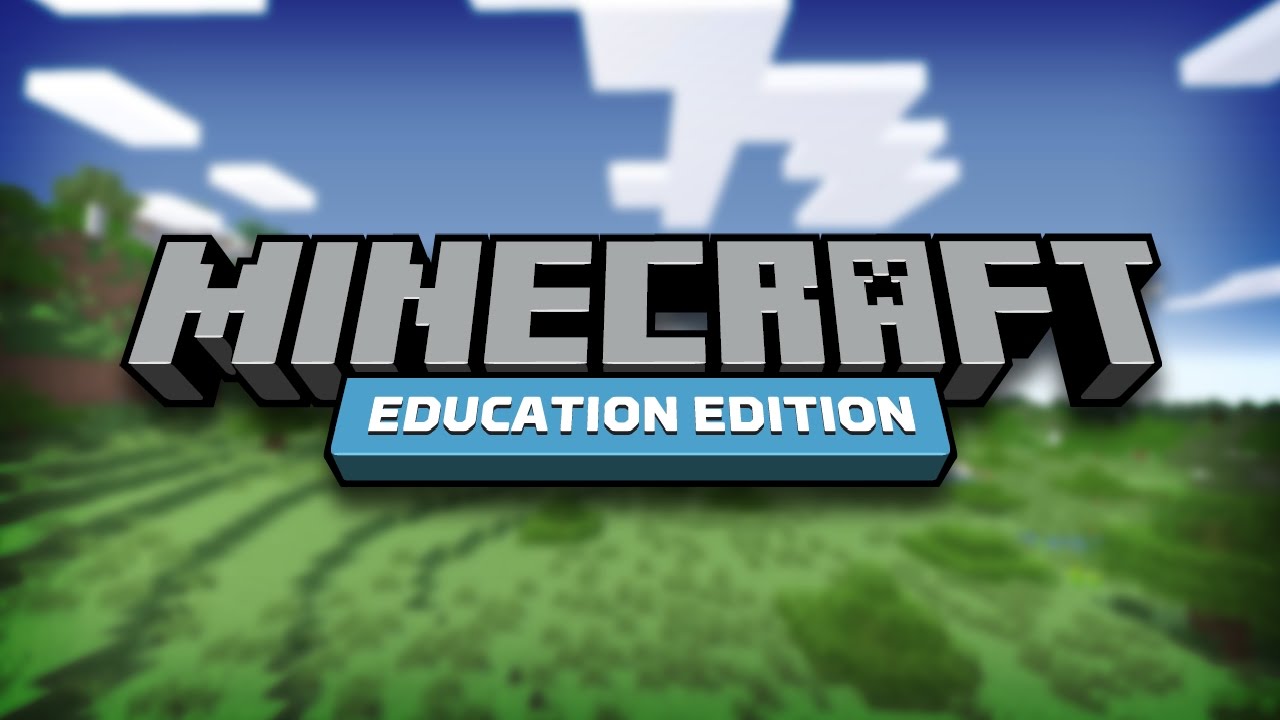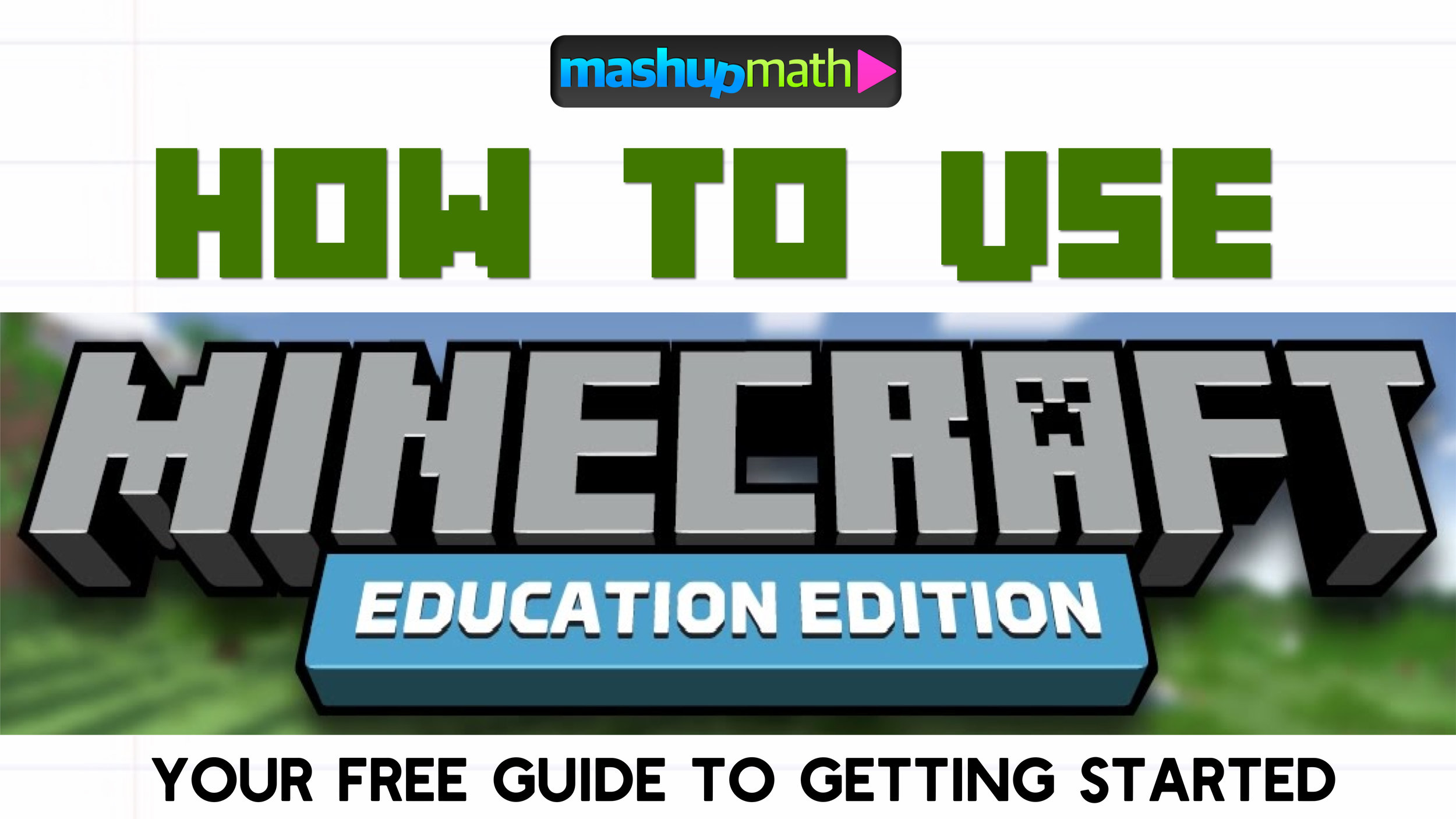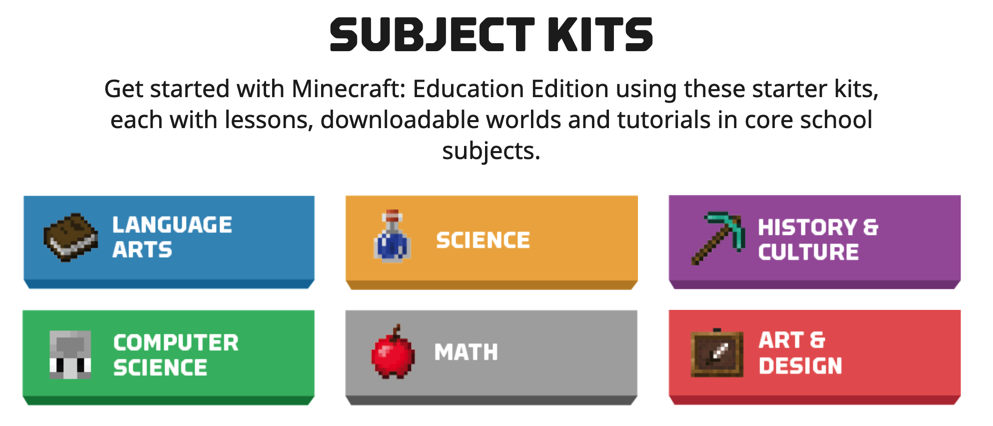Are you ready to learn how to use Minecraft: Education Edition with your kids at home or in your classroom?
This guide will help you get started using Minecraft Education Edition and will explain how to create an account, start a free trial, purchase the app in the app store (for Mac and PC computers and the iPad), and how to use Minecraft Edition to create meaningful learning experiences in all subject areas.
Why Teachers Are Using Minecraft: Education Edition
Minecraft is changing the way that our students are learning.
The world-building adventure game empowers students to make learning connections in a play environment that supports collaboration, ownership, autonomy, and agency. This game-based approach to teaching and learning embraces the way that today’s students learn new things and brings it into the classroom.
Because there are Minecraft–based learning experiences for every subject (more on that later), the applications are incredible and the sky is the limit when it comes to using Minecraft to improve learning outcomes, which is why it’s a powerful tool for teaching your students to love learning.
How Does Minecraft Help Students to Learn?
Today’s students need to develop skills that will allow them to succeed in a rapidly changing world. And it is widely believed that the jobs that today’s students will hold in the future do not even exist yet. Gamified learning tools, like Minecraft, equip students with:
21st Century Skills
98% of teachers who use Minecraft in their classroom cited problem solving as the top skill their students learn from Minecraft. Teachers also reported improvements in creative thinking, reading and writing skills, and computational thinking. These skills are critical when it comes to helping our students to develop the necessary skills to succeed in technology-dependent society.
Job Preparedness and STEM
71% of teachers using digital games for learning reported improvement in computational thinking and numeracy skills, according to a study by the Joan Ganz Cooney Center. These skills are required for STEM careers including computer science and programming.
Social-Emotional Development
Soft skills refer to the skills that a student develops through both social and emotional learning. Developing these skills is important because today’s students will need more than just technical skills to be successful in the future. According to the Minecraft 2030 report, teachers reported that Minecraft helped their students to improve problem solving, critical thinking, collaboration and communication skills.
You can visit Minecraft’s Classroom Impact page to learn more about this research and access dozens of case studies of how educators from around the world are using Minecraft to engage students in all subjects.
How to Log Into Minecraft Education Edition
You will need a Microsoft Office 365 Education account to login. Your school account may already be verified with Office 365. You can verify by submitting your email address here. If you don’t already have an account, you will be redirected to the sign-up page.
How to Download a Minecraft Education Edition Free Trial
Once you have an Office 365 account, you can download a free trial.
Click here to download your free trial for Windows and Mac OS.
Click here to download your free trial for iPad from the app store.
How to Purchase a Subscription to Minecraft Education Edition
A free trial allows for a limited number of logins before you will be asked to purchase a yearly subscription.
You can purchase a subscription by visiting the Microsoft Store for Education.
Tips for Getting Started
Here are 3 tips for getting started with Minecraft Education Edition:
1.) Educator Resources
You can ease your way into using Minecraft in your classroom by utilizing the free online educator resources shared on the Minecraft Education website. This online resource library includes tutorials on how to play, community features that connect you with other Minecraft educators, and training modules for beginners.
Image Source: education.minecraft.net
2.) Minecraft Education Subject Kits
The easiest way to get started using Minecraft in your classroom is by using the subject kits for each subject. This library shares hundreds of lessons created by other educators for all subjects, including math, art and design, and history. Click here to access the full subject kit library for free.
Image Source: education.minecraft.net
3.) Learn From Your Students
You do not have to be a Minecraft expert or know more about it than your students do to successfully use it in your classroom. The more likely case is that your students will be doing most of the teaching (which is why Minecraft is such a great tool for developing collaboration and soft skills) and this is not a bad thing. By taking advantage of your students’ knowledge and passion for the game, you will learn the finer points very quickly.
Given the tremendous potential for using Minecraft in your classroom, it is certainly worth the effort of giving it a shot. If you feel intimidated, try downloading a free trial and experimenting with the game itself. You can also hop onto the Minecraft Education Community page to connect with other educators, ask questions, and learn more about how other educators in your subject field got started.
How are YOU using Minecraft to teach your students? Share your ideas, questions, and comments below!
(Never miss a Mashup Math blog--click here to get our weekly newsletter!)
By Anthony Persico
Anthony is the content crafter and head educator for YouTube's MashUp Math . You can often find me happily developing animated math lessons to share on my YouTube channel . Or spending way too much time at the gym or playing on my phone.